Update: Thanks to a comment made by Peter, I’ve revised this article.
To clarify, this article is applicable to you if you like to pocket your phone and you are making use of the “Touch Gesture” settings such as “Double tap to wake up” or “Swipe up to wake up”.
Sometimes a setting sounds better on paper than it does in reality. Touch is a tricky technology when you have a phone in a pocket.
The setting I’m talking about is the allow screenshots to be taken via the “recent apps” button. It’s quite fantastic actually and I love it. Sadly though I must make a choice because I have the perfect storm of settings and circumstances. If you don’t want to end up with a Zenfone 3 full of random screenshots, then you may have to live without the double tap or swipe up gestures to wake up your phone if the recent apps screenshot setting is a must for you.
The issue is that the touch gestures can be activated while your phone is in your pocket. Perhaps you wouldn’t realize just how often your phone wakes up in your pocket thanks to touch gestures. So when your phone accidentally becomes active in your pocket, the “recent apps” button becomes active. See where this is going? So for a certain period of time the phone becomes “snap happy” while in your pocket. You end up with a nice selection of random screenshots of your lock screen (if you make use of a lock screen).
So ultimately this is a two pronged issue. First issue is that a pocketed Zenfone can easily become awake thanks to touch gestures. A fact that most of us wouldn’t realize. Once awake, the “recent apps” button is fully active and will start taking screenshots while your phone is in your pocket. It’s quite a nonsensical situation indeed.
This issue doesn’t arise once in a while. It arises often under the conditions I was using on my phone. In one instance, I had more than 10 screenshots over a short period of time when I had my Zenfone 3 Deluxe in my pocket. It just happens all the time to be frank about it. When I recently download my screenshots to my PC, I realized that the vast majority were accidental screenshots.
The solution? Make a decision. If you disable touch gestures that wake up your phone, then you can enjoy the setting to enable screenshots via the “recent apps” button. If you want the touch gestures to wake up your phone, then I’m advising you to not enable this screenshot button. If you don’t mind sorting through and deleting these lock screen screenshots, then have at ‘er and enable all the settings.
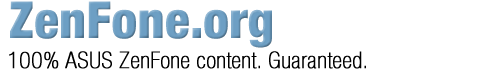
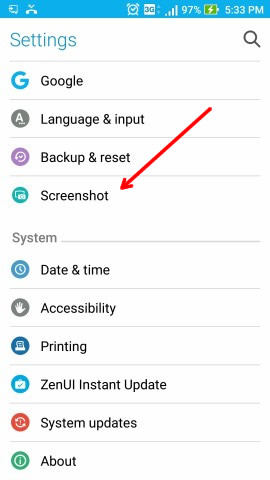
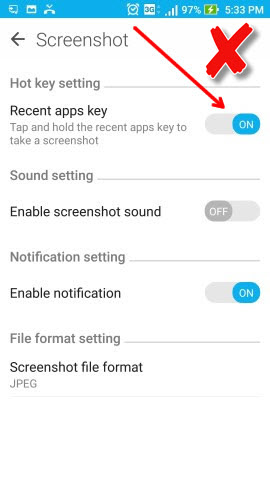
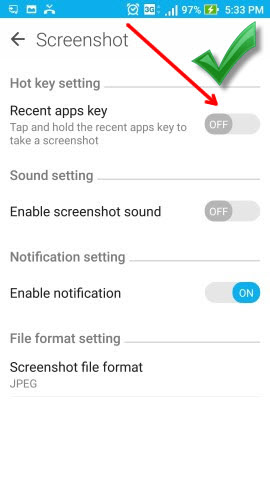

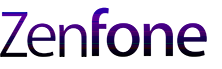



My ZenFone 3 deluxe has this e
nabled.since I bought the phone in October and not once has this happened . For this to happen you would have to put your phone in your pocket unlocked. Doesn’t make.much sense.