We are grateful to have a strong group of visitors to our website who are keen on the ZenFone 6. In years past, we’ve covered ASUS tablets and had some excellent user group articles that were very helpful to the community.
Given the wide ranging success of the ZenFone 6, this seems like the perfect time to try the same with the ZenFone 6. We didn’t consider this up until now because in all honesty, most of the other generations of ZenFone models didn’t sell well enough to generation much of a user group community.
Can we make this work together? A lot of you are starting to receive your orders and will be looking for advice or tips when it comes to your new device. Whether that’s accessories, best settings, troubleshooting, we hope that you can make use of the comment section here and create some Q&A’s or general tips that you think people should know about.
I’ll offer one. This is not so much exclusive to the ZenFone 6, but it’s a tip for using Google’s Gboard. Some of you know about this, but for those of you who don’t? You’re going to love it and use this feature every day.
The Gboard spacebar is like a trackpad. In other words, when you need to move the cursor around, you simply use the spacebar to move the cursor. No need to try and be precise with the finger in hopes of inserting a letter that you might have left out of a word. You can edit your text messages in a snap!
So who’s first? Go ahead and start in the comment section and let’s see what the community can build. I’m hoping that people who received their ZenFone 6 will still consider coming back to the site, but that’s not a sure thing. Have a question? Post it below and see who will answer it!
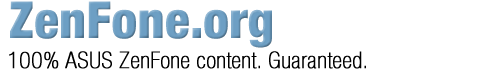

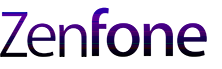



ZenUI Calculator can also be a currency and unit convertor. Sliding its numeral keyboard allows you to access to other mathematical functions.
I’ve had a pretty good experience so far. The battery life seems to be great, and the screen looks quite good. The camera unit seems like it could be improved, though. It makes a slight noise when the phone shakes, even though it’s not floppy. Also, if you ask it to reduce the angle when it’s already closed, the motor still tries to move the unit (it should have software that blocks retraction when the unit is already retracted). The Asus clock app doesn’t seem to let you dismiss alarms before they ring, unlike Google’s app.
Have you fiddled with the camera calibration to see if that fixes the noise issue? I’m curious to know!
I tried the camera calibration but it didn’t seem to make a difference. Luckily the sounds from the camera motor and of the camera module moving slightly are really quiet, so I can’t hear them in anything but an almost silent room. The photos look pretty decent so far! I also installed the Google Camera apk, and it’s hard for me to tell a major difference from the stock camera app, so it looks like Asus did a pretty good job on the photo processing software.
All things are beautiful until you reach the distribution side. For one month, I try to pre-order an Asus Zenphone 6 8Gb 256Gb phone (I want to pay in advance), which came out in May 2019.
I received a reply from ASUS distributors in my country that they are not interested in this situation. (distributors recommended by local Asus representative)
The official response of the local ASUS representative was that “ASUS is a producer and does not deal with distribution and is not interested in how they make their sales.”
I asked to give me an alternative to buy from another European country with local guarantee. Their answer was categorically “NO!”
I am an old user of ASUS products and honestly I have had no problems with them, but I wonder if the same thing happens with the warranty part?
After using the Zenfone 6 for over 3 months now, I can confidentially say that the experience has been great and feels like my money has been well spent.
Despite a rough launch (which has now mostly stabilized), ASUS has made an incredible device that checks virtually all of the boxes.
Battery life has been incredible and can last me 2-3 days on one charge with normal use. Took the Zenfone 6 on a 3-day camping trip recently and didn’t use my charger until I got back home. If you want to increase battery life, make sure to utilize features such as dark mode, manually configuring apps that run in the background and setting up automatic memory/storage management (which is built in to the phone).
The “edge to edge” display is quite good for an LCD. Despite having some bezel on the bottom and a small amount on the sides, it looks good without the camera notch. Some people were questioning the direct sunlight capability of the LCD when outdoors, but I can say I haven’t had an issue. Of course an AMOLED is going to be a little better but the Zenfone 6 screen is very capable in outside environments. I would suggest users to grab some tempered glass off of Amazon to cover their screen just to have that extra protection. Speaking of Amazon, they also carry a couple cases that are quite good!Have been using tempered glass and a case since day 1.
Android 10 has officially started rolling out for the Zenfone 6 (in North America anyway) and backs up ASUS’ claim of “more frequent updates for their devices”. I have installed Android 10 and have found no major bugs as of yet. It seems to be well optimized and allows apps to open faster while maintaining that great battery life. The new Zen UI is still amazing to work with being that it is very close to a stock Android experience with no bloat. The Snapdragon 855 is snappy and the phone handles heavy tasks (such as gaming) with ease.
The build quality of the phone has also held up to it’s high expectations. The phone is solid and, despite me dropping it a couple times, the camera and screen are tough cookies. One of the biggest concerns for users was the durability of the flip up camera. I have had no problems with it so far and seems to still be flipping up as happily as the day I got it. That being said, as others have mentioned, sometimes the camera does make a noise when setting the phone down or running with it in your pocket. I have gotten used to this since it is not harmful to the camera but could be annoying to some. The clicking noise is just the camera slightly coming out of its folded state and going back in hitting the metal frame. Like I said, there is currently no solution to this small build issue but it doesn’t seem to cause any trouble either.
Speaking of the camera, it takes great photos and seems to be well optimized by ASUS. The 4K 60FPS video is great and maintains its spot as one of the best front facing shooters on a smartphone to date (thanks to the main sensor flipping around). Photos are crisp and colors are accurate. Video stabilization works very well and the wide angle sensor provides great quality shots. Low light photos are good, night mode works well but (as expected) you won’t get the same results as the new iPhone 11 Pro or Google Pixel given that they are the low light masters of 2019. If you’re not shooting photos at night all the time, you’ll like this camera.
I should note that I have found a small bug in the Scheduled Charging feature which is located in the settings under Battery Care. This feature allows the phone to automatically adjust the overnight charging rate in hopes to prevent battery degradation caused from leaving the phone plugged in while you sleep. I have found that, despite being plugged in and the battery showing the “charging” symbol, the phone will not charge overnight and I’ll wake up to the same percentage of battery as I went to bed with. Like I said, this doesn’t happen often and really doesn’t affect me that much as my phone is rarely below 50% at the end of the day. However, it’s still a bug and I have been trying to find out what causes this to happen. I don’t know if this is specific to my device, but would curious to know if anyone else has experienced something similar. I will update as I find out more about this issue.
Overall, the phone has been great so far an exceeded my expectations in almost every way. With the big battery, stock android UI, notchless screen, great camera, notification light and a headphone jack, ASUS nailed every box that matters in my opinion. I will post on here if I come across any major problems but for right now, this has been a great phone. Please feel free to ask any questions by responding to this comment and I will try my best to help out.
UPDATE (DECEMBER 30th, 2019)
The scheduled charging “error” that I mentioned in the above review has been solved. Turns out it was not the phone at all. It was my wall charger that was a dud. My power brick would not quick charge the phone and would cut the power randomly when charging. Have since bought a new fast charger brick that has been working great with the stock charging cable. Scheduled charging works as intended and have had no problems with the phone at this time. Still very happy with the purchase.
Hey, I’m just wondering for those that purchased the phone, where did they purchase their screen protector from?
Hello, i am still loving my zenphone 6, I have a question. do you know where I can get an official asus replacement battery? i would like to buy it for future use.
Many thanks
K
Not much action here, but maybe someone has some answers. I have had my 6 for a year and have loved it. Sadly last night it just turned off and not power back on, I didnt turn it off, I was actually using it and it had about 55% charge. When plugged in it wont even indicate charging. I have seen this happening to others in after the Android 11 update, but there was no major update to my phone recently. If it helps Im in Canada.
Ken,
Not sure if it is too late. but I had a similar issue. My phone turned off, would not take a charge, would not turn back on. I left it alone for about a week, then plugged it into the original charging block with a I think a high quality cable (the original cable stopped working for fast charge) and it was as good as new after letting it charge for a while.
Yea not much attaching on here. I was hoping for some more feedback early on with this phone when it originally released, but nothing. Hopefully that will start to change. But I am also loosing faith in Asus.