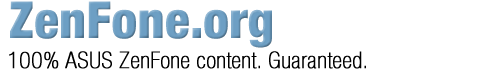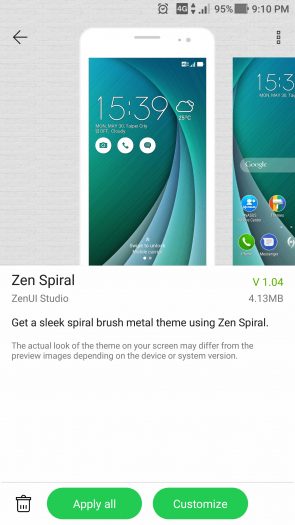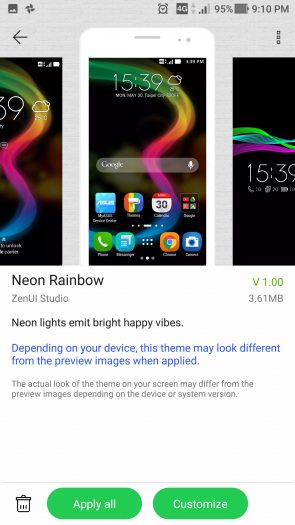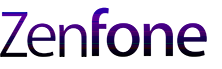Feeling a little lost when it comes to getting that perfect customized look and feel of your ZenUI? Beauty is in the eye of the beholder but we’re going to recommend our absolute favorite theme and icon set. In our minds these are the best free options available.
Our picks are from two different themes. This means if you just love your current wallpaper, lock screen, or icons, you can still try these out without having to change over your entire theme. That’s the beauty of the “customize” option!
This isn’t complicated to set up as we’re sure most of you have already dabbled with the various ZenUI themes already.
The Best Free ZenFone Theme?
Zen Spiral
Zen Spiral has a stunning blend of blue and green colors with a “Zen” like texture. If you have a ZenFone with AMOLED display, it turns your wallpaper into a jewel. It’s just rich!
The Second Best ZenFone Theme?
Zen Silver
We do believe strongly in Zen Spiral but certainly Zen Silver is almost a nice. These two themes tend to bring out the best in a display without cluttering up the background. Clean yet punchy. The Zen Silver is darker and won’t bring out some of the brightness that Zen Silver provides.
The Best Free ZenFone Icon Set?
Neon Rainbow
Our pick for best theme icon set is from the Neon Rainbow theme. This is a great icon set for anyone looking for a pure Android look and feel. The best feature of this icon set is that it’s clean and there is no background surrounding the icon which tends to clutter or get in the way of the wallpaper behind the icons. Even if you don’t like our theme picks, you can still try out this icon set while leaving the other aspects of your current theme intact.
How to set this up on your ZenFone:
- go into your phone settings and choose “themes”.
- search from the Asus theme store, the “free” themes
- scroll down and find “Zen Spiral”
- click “customize”
- tick the boxes “wallpaper” and “lock screen”
- go back into the “free” themes
- scroll down and find “Neon Rainbow”
- click “customize”
- tick the box “icons”
- enjoy