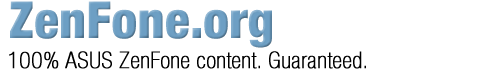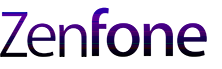So you’re excited. Your ZenFone 6 has just arrived. You’ve unboxed it and gone through the setup process. Now you are ready to enjoy the latest and greatest ASUS innovation. We hate to spoil your fun, but there is something you should do before you go any further with your ZenFone 6.
The first thing you need to do when your ZenFone 6 loads up for the first time is to open the camera app and have a look at the default settings.
We have plenty of experience with ASUS ZenFone releases over the years. Sometimes we’ve forgotten about camera default settings only to learn later than we weren’t getting the best results possible. It’s hard to say whether ASUS believes people want smaller file sizes or whether people want the maximum quality out of the box. Take matters into your own hands!
Can ASUS really determine what default settings most people want in their camera app? No. It’s impossible to say if people want the best possible image quality or if people want lesser photo quality in order to keep file sizes down. With that trusty microSD slot we think most people will opt for getting maximum quality photos and videos.
Then there is the complex world of video. Is 4K what you really need? Do you really need 60FPS? Each video settings will have its pros and cons. In previous ZenFone models, if you choose a certain video setting, such as Full HD 1080p at 60FPS, you could not choose quality in settings. You would be stuck with “performance” without the option of choosing “quality”. However if you chose Full HD with regular FPS you could choose between “performance” or “quality”.
Given the various combinations possible, fiddle with the ZenFone 6 video settings and see what, if any limitations there are depending on what resolution/FPS you decide on.
Simply said, don’t trust anyone to determine what’s important to you when it comes to your photo and video settings. Just get in there right away and have a look around. Some experimentation may be required as well. If you go for that 4K 60FPS, do you have to sacrifice some quality? Is EIS disabled at the higher resolutions?
Here is an important side note. When the ZenFone 6 first launched, indeed the 4K 60FPS had no option for EIS, but has since been added in a software update. As a result, beware of some early 4K 60FPS video reviews of the ZenFone 6 if those reviews are from before the May 26th update! You may not being seeing the full capability of the ZenFone 6 video recording especially if it’s from an early review unit.
Once we get our hands on a ZenFone 6 we can better guide you through the camera app settings. Our advice, straight up, is to get into those camera app settings right away so you don’t forget.