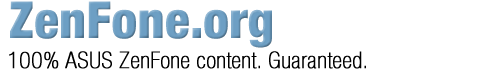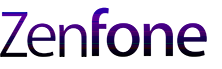We seen this movie time and time again. A new ZenFone comes out and immediately gets into the hands of reviewers with the biggest audiences. Of course part of the reviews include photo performance and comparisons. And then just like clockwork, ASUS rolls out updates to improve photo quality and performance. The issue? Once the genie is out of the bottle you cannot put it back. Those reviews are etched into the minds of consumers and those comparisons are out there to never be altered.
Considering the ZenFone 6 has not been released to any real extent, it’s a bit surprising to see two updates already. These updates are a good thing but perhaps the ZenFone 6 rushed out a tad early. Maybe this indicates that the photo performance wasn’t fully flushed out. For all we know maybe it’s only when the phone is being used (and data sent back to ASUS) that they can evaluate those early data sets and discover issues.
The first ZenFone 6 update comes on 2019/05/26, Version 16.1210.1904.115 for ZS630KL. Here is a list of the fixes and improvements:
- Camera Super Night Mode & HDR+ Enhanced mode(HDR++) performance Improvement on image processing speed and image quality
- Add volume key functions: to control the flip camera rotation; set the volume key as “Shutter, Zoom, Flip camera” in Asus Camera’s settings manually.
- Use smart key as shutter to take pictures in Camera mode.
- Update default wallpaper and ringtone
- Improve camera rotation stability
- Optimize translation strings in Setting
- Enable TaiwanMobile Volte, MTS Volte/VoWifi, and KDDI/ Docomo/SBM Volte
The second ZenFone 6 update comes on 2019/05/28, Version 16.1210.1904.116 for the ZS630KL. Here is a summary of fixes and tweaks:
- Enable “Night mode” on selfie.
- Enhance the benchmark performance(it is recommended to open AI Boost and start benchmark)
- Improve System Stability.
- Improve Auto brightness occasionally fail after resuming the devices.
As you can see from both updates, there are some fairly significant tweaks.
How to update your ZenFone 6 software?
Generally if you’re on WiFi you should get an auto-notification from ASUS. Failing that you can always go into your settings to the bottom of the list and go to “check for updates”.