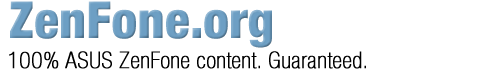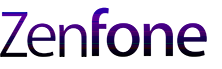Deep breath for ZenFone 6 owners. ASUS has just started to roll out a new firmware/software update. This continues the trend where ASUS is releasing firmware updates on a monthly basis. If you’ve wanted some more usability for the smart key, this update is going to make you very happy.
People have mentioned the desire for more options with the Smart Key. Opening apps was something people had mentioned and with this firmware update, ASUS bring the usability closer to what people were hoping for. Here is a list of the 18 added options for the Smart Key:
- Toggle Hotspot
- Toggle Bluetooth
- Phone
- Make a call
- Show my QR code
- Calculator
- Open calculator
- Open currency converter
- Open unit converter
- Clock
- Open Stopwatch
- Open Timer
- Set an alarm
- File Manager
- Open Recent files
- Gallery
- Open photo album
- Camera
- Open camera
- Take picture
- Record video
Individual apps still cannot be launched using the Smart Key but perhaps ASUS is still working on making this happen.
Here is a list of other updates, fixes and tweaks:
- Video call tuning parameters updated.
- Updated audio parameter & quality Improved.
- General system & app stability improved.
- Optimized Translation Strings
- 2019 Jul. & Aug. security patch level updated
- GMS_9_0_201906_r1 updated
- Preload new Rajiko & HybridRadio APK for JP
- Preload new Netflix APK for BR
There have been some complaints about the earpiece volume in noisy environments. ASUS has been continuing to work on this issue and in this latest update, there is an option to optimize the call volume. It should be interesting to see the feedback in the ZenTalk forums about this update and whether it is able to resolve the complaints that have been posted.
There is some good news in there also for South American fans of the ZenFone 6. It would appear that your release date is nearly rather quickly as ASUS put in a specific Brazil Netflix APK. There can only be one reason for that!
Version: 16.1220.1908.189 / ZenFone 6 ZS630KL_ WW_16.1220.1908.189
Model: ZenFone 6 (ZS630KL)
Release Date: 2019/08/21
Connect your phone to WiFi and the update notification should come through. Otherwise you can initiate the update through system settings.
[source: ASUS ZenTalk]